Latest Articles and News
How to Block Someone from Visiting Your Site
 Whether you're having trouble with a troll or just want to prevent any future attacks on your virtual home, it may become necessary to learn how to block certain IP addresses from gaining access to your web site at all. Whether you plan to do this temporarily or for the long term, you'll be happy to know that doing so is fairly easy.
Whether you're having trouble with a troll or just want to prevent any future attacks on your virtual home, it may become necessary to learn how to block certain IP addresses from gaining access to your web site at all. Whether you plan to do this temporarily or for the long term, you'll be happy to know that doing so is fairly easy.
.htaccess
This method can be applied if you own a blog and want to keep your useful comments available, but filter out those which serve no purpose to your readers. The .htaccess file controls how your site behaves, how secure it is and how well it performs.
The .htaccess file can actually be used in a number of ways, including redirecting visitors, providing customized error responses, and speeding up the response time for your site. But when you want to block people from visiting your spot on the web, you will want to create a file that deals with authentication and authorization.
If you have one site, using .htaccess can be a very efficient way to control who visits it. In order to do this, you will need to locate the IP addresses of those people who left spam comments on your site.
Locating the IP Addresses of Unwanted Visitors
You can locate the address of the offending visitor by finding the area of your blog which deals with the comments section. Every IP address of each commenter should be listed there. If your blog doesn't have this feature, you can try and check your server logs, which should list your visitors.
Once you've navigated to the offensive comment and have the IP address, it's time to block the individual.
Blocking
You can block your visitor by going to the Root directory of your web site. This can be done by opening your FTP program and logging into your web site. Once in the root directory - which is often the default directory when you log into a site's control panel with FTP - you will see a file called '.htaccess'. This will need to be downloaded to your computer.
Once downloaded, it's a good idea to create a copy of the .htaccess file so that the original can be restored if a mistake is made.
Then, open the file in Notepad or a similar program. Scrolling to the end of the document, add these lines:
<Limit GET POST PUT>
order allow,deny
allow from all
deny from xx.xx.xx.xx
< /Limit>
Then, just replace the exes above with the IP address of your unwanted visitor. To add more than one IP addres, simply copy the "deny from xx.xx.xx.xx" line as many times as needed, entering in each IP address to replace the exes.
Blocking by Country
There are many webmaster who wonder whether it's possible to block an entire country from visiting a web site. This is possible. And there are many free sites which offer lists of country-specific IP addresses. Once you have the IP addresses you want, you will have to go into your site's .htaccess file and deny them using the technique above.
Should You Place a Time Limit on Blocked IPs?
Generally, the rule is that not all of the people you block should be banned from your site forever. The reasoning for this is that not all IPs will point to the same individuals forever. And so if left long enough, you could end up blocking sites which are perfectly legitimate. Many times, a person who tries to visit a web site and gets denied is highly unlikely to revisit.
While blocking specific IP addresses from visiting your site may be a necessity from time to time, it's important to keep in mind that no solution may work 100%, or for the amount of time that you need it to. Checking online resources for available ways to block IPs will yield many options that can be executed when another option has failed.
At HostingAndBackup.com, we are dedicated to helping consumers answer important technical questions related to their websites. We provide useful how-to articles such as this one that help you protect your online asset and make the most of your website on the worldwide web.
Article Posted by Expert Author: 3 on 10/02/2013
Article Posted In: Tutorials
Types Of Encryption
 The proper definition of encryption is the use of an algorithmic scheme in order to encode a message. Online, encryption is used to protect the data within credit card transactions. And most often, SSL, or Secure Socket Layer encryption is used. Encryption is needed more and more as we increasingly rely on our computers to communicate and store information.
The proper definition of encryption is the use of an algorithmic scheme in order to encode a message. Online, encryption is used to protect the data within credit card transactions. And most often, SSL, or Secure Socket Layer encryption is used. Encryption is needed more and more as we increasingly rely on our computers to communicate and store information.
Encryption can be applied to everything from financial transactions to e-mail. And there are three types: volume and virtual disk encryption, full disk encryption and file/folder encryption. A volume is like the boot or system volumes on your computer at home. These can be encrypted and then set to require the proper authentication before access can be granted. The virtual disk involves encrypting a container, which can contain any number of folders and files. Again, proper authentication is required to access those files. But the difference is that a container can be copied from one medium to the other without affecting its encryption.
Full disk encryption is also known as FDE, and is a process whereby all data on a hard drive that's used to boot a computer is encrypted. This includes the computer's operating system. Access to the data that's been encrypted with the FDE process can only occur on successful authentication. File and folder encryption occurs when individual files on any kind of storage medium have been encrypted. Folder encryption protects the folder from unauthorized access, while file encryption protects each file.
There are many types of software available to successfully apply encryption. One popular solution is the software which can encrypt all the files and folders that exist on a disk. However, no encryption method is 100%. If the encryption software has not been updated, there could be much vulnerability which can easily be exploited to gain unauthorized access to sensitive information.
At www.hostingandbackup.com we provide answers to common questions that new or future webmasters may have regarding setting up their own website. We also give unbiased reviews of the top web hosting sites and online backup services available.
Article Posted by Expert Author: 5 on 06/11/2013
Article Posted In: Useful Tips Tutorials
How to Build a Strong Business Website
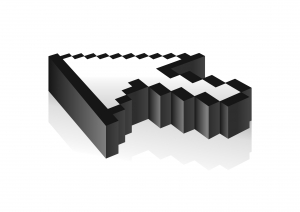 There are two types of small business website owners: those who want their sites to connect and engage their customers, and those who don't. If you find yourself in the first camp, then there are a few things you will need to ensure are in place before you can say your website is ready to receive all the customers it can handle.
There are two types of small business website owners: those who want their sites to connect and engage their customers, and those who don't. If you find yourself in the first camp, then there are a few things you will need to ensure are in place before you can say your website is ready to receive all the customers it can handle.
Website Design
A clean layout that's easy for customers to follow is key. Even the simplest-looking website can have a professional look when it's been done properly. In addition to a clean layout, it's crucial to make sure that the navigation at your web site makes it easy for customers to locate the information they want.
In addition to having a professional web site for customers who visit with their computers, every small business owner would do well to consider also having a mobile version of their web site. Why? Because more and more consumers are shopping with their mobile devices, and this number is only going to increase. In having a mobile version of your site, you can open yourself up to twice the customers, which could skyrocket your revenue.
If website design isn't your forte, it may be best to leave it to the professionals. Ensure the one you hire can show you a portfolio of previous work and has other proven experience in languages like CSS and Java.
Hosting and Domain Name
You will need to find a company that will provide your web site with online real estate. Your hosting provider should offer not only top-notch customer service, but a high percentage of uptime and redundancy. Redundancy means that the company has solutions in place in case anything happens which can compromise your site`s accessibility, such as a hacker attack or a power outage.
Your domain name can be either had for free or for a yearly fee. There is much controversy about which type is best; some say that free domain names look unprofessional. However, it can be difficult to tell which domain names are free and which aren`t these days. If choosing a paid domain name, ensure that it is one that is easy to remember, but that isn`t too long. The best choice for domain name type is completely individual, and will depend on many factors which are unique to your business.
Content
Most web users are savvy enough to know whether the site they`re visiting is genuine or not. Although it may be tempting, trying to disguise advertising with quality content is risky. And when it`s your business, the price may be too high, which is why most experts advise against
Just as with web design, hiring a professional to write your content and keep that content current may be a good idea. Even though you may want to wear all the hats with your small business, it can mean that your talents may not get used to their full potential. And you can`t put a price on effective communication with your customers via your web site`s content.
Of course, there are many items that should be on any small business website owner`s checklist. Taking the time to research the essentials of business website ownership can give you a lot of direction when the time comes to make the many decisions that will face you as a business owner. For more information visit resources at http://www.hostingandbackup.com/.
Article Posted by Expert Author: 3 on 05/03/2013
Article Posted In: Tutorials
Network And Server Backup
 These days, backing up your data, whether it's on your personal computer or with your web host is critical. There are simply just too many ways in which our data can be compromised. Where your web host is concerned, there are many methods of data backup that can help protect your files in the event of a crash or hacking attempt.
These days, backing up your data, whether it's on your personal computer or with your web host is critical. There are simply just too many ways in which our data can be compromised. Where your web host is concerned, there are many methods of data backup that can help protect your files in the event of a crash or hacking attempt.
The complete back-up involves the selection of all files and folders on a network or server. While the process of backing up the data can take a long time to complete and uses a lot of storage space, the good news is that restoring any data following an event can be done very quickly. Most web hosts will have a schedule by which they back up their network or server. Common intervals are weekly or monthly.
The incremental back-up denotes only the backing up of only those files which have changed since the last complete back-up. An incremental back-up can be very useful in situations where there is only a limited time to perform a back-up and not much storage space to do so. The dump back-up means just that; dumping a file system or disk partition in its entirety to the backup medium without making any changes to it beforehand.
The differential back-up is a method that must occur each night. This is because the differential method will store only those files which were created or modified since the last differential back-up. Where the incremental or complete back-up methods mark individual items which were stored, the differential back-up does not.
Daily back-ups concentrate on any folders, data or files which were created or modified on a particular day. And like the differential back-up, the daily method does not mark files or folders. It is not necessary to perform a daily back-up if differential back-ups are already being executed each night.
The The Web Host Guru we strive to bring you useful information in one easy-to-use resource that answers your questions regarding website hosting and online backup services. Make sure you subscribe to our RSS feed or bookmark us for easy access when you have a question.
Article Posted by Expert Author: 5 on 02/08/2013
Article Posted In: Online Computer Backup Tutorials
The Different Types Of Data Compression
 Data compression is something that is done with many different file types. For example, in order for a web site owner to ensure their site loads as quickly as possible, they may have compressed the images on their site. But web site hosts also use data compression in order to save both bandwidth and storage space on their server.
Data compression is something that is done with many different file types. For example, in order for a web site owner to ensure their site loads as quickly as possible, they may have compressed the images on their site. But web site hosts also use data compression in order to save both bandwidth and storage space on their server.
A common type of data compression is called lossless. This is an algorithm, or procedure, which allows the exact original data to be reconstructed from the compressed data. This type of compression is most often used in situations where the data of the original and decompressed files need to be identical, or where not having the two files identical can result in negative consequences. Examples include executable programs, and source code, such as the kind found in the 'guts' of a web page.
Another common type of compression is known as differential data compression. This compression type is usually used by data back up companies in order to minimize the amount of bandwidth used when files are transferred. In differential data compression, only the information that has changed in a file is transferred, instead of the entire file. This way, only the new information found in the file is sent to the servers.
Additionally, here at The Web Host Guru we have found that HTTP compression can also result in faster downloading of the elements on your site by your visitors. This compression type is useful if your web host only has a limited amount of bandwidth to offer you and you have to use it more efficiently. However, understanding this type of compression can be a daunting task, and so a web host who can do this for you will be a definite plus if you are just beginning to explore web site ownership and creation.
Article Posted by Expert Author: 5 on 02/07/2013
Article Posted In: Web Hosting Information Tutorials
Bandwidth, And Your Web Site's Host
 Anyone on the hunt for a web site host or having an account with an internet provider will encounter the term 'bandwidth'. Bandwidth refers to the amount of data which is transferred over a specified period of time. Higher bandwidth will mean faster transfer of files from one location to another. Any web host can offer a number of bandwidth options for those looking for web site space.
Anyone on the hunt for a web site host or having an account with an internet provider will encounter the term 'bandwidth'. Bandwidth refers to the amount of data which is transferred over a specified period of time. Higher bandwidth will mean faster transfer of files from one location to another. Any web host can offer a number of bandwidth options for those looking for web site space.
Where web sites are concerned, bandwidth means the amount of traffic which can travel between your site and the internet itself. The amount of bandwidth you will be allowed to have for your web site will depend on the network connections that your web host has internally to their data centers and externally to the rest of the internet. Bandwidth is akin to the number of lanes on a highway, and traffic to the number of cars.
Hosting plan prices are largely determined by bandwidth, and the amount of bandwidth you require will be unique to your situation. Most web site hosts will offer monthly bandwidth allowances, which means you will have to estimate how much bandwidth your site will need each month.
Bandwidth throttling occurs when a web site customer uses a high amount of the memory on the web host's server. When excessive use occurs, many web hosts will throttle, or close some lanes of the data highway to your site, making it more difficult for visitors to get to. Should the excessive load on a host's server continue, the offending web site can face suspension or termination.
Bandwidth throttling is most often applied by web hosts who offer shared hosting services. In throttling the bandwidth of one offending customer's account, the other accounts on the server are saved from experiencing slowdowns at their own sites. Before signing up with a web host, it is always advisable to find and read their policy regarding bandwidth.
Make sure you check in regularly at http://www.hostingandbackup.com/ or subscribe to our RSS feed for updates related to web hosting and online backup. We are a free resource that provides tutorials, useful tips and non-biased reviews of web hosting companies and online backup services.
Article Posted by Expert Author: 5 on 02/07/2013
Article Posted In: Web Hosting Information Tutorials
Your IP Address
When the time comes to have your own web site, your IP address will certainly become an important part of the equation. This is because your IP address is essential for other visitors on other computers to communicate with you. Your IP address is a unique number. And in it contains the information needed to specify networks and hosts. Any machine that is connected to the internet has an IP address.
There are two types of IP addresses today. These are IPV4 and IPV6. IPV6 is a new format, having recently been released due to the number of available variations of IPV4 addresses running out. An IPV4 address looks like this: 123.456.789.0. Where the hosting of your web site is concerned, your IP address is specified by a name, which is your domain name, or www.yoursite.com.
The domain name represents the name of a network that's associated with some kind of organization. In the United States, a specific form is usually used, which is organization name.organization type. So for example, the form www.yoursite.com refers to a server on the internet called 'www', which resides in the yoursite.com domain.
Although every machine has a single IP address, it can also have several host names, or aliases. But these aliases are mainly for service providers, as they make it easier for providers to move their services to other locations without interrupting your connection.
The best website hosting really depends on your individual needs. Our website can help you ask the right questions and dig out the best answers so that you are happy with your decision.
Article Posted by Expert Author: 5 on 02/06/2013
Article Posted In: Web Hosting Information Tutorials
Domain Parking
 If you want to be able to own your domain name before you get your web site created and published, then domain parking is a great way to reserve your space on the web. Your domain name is the address of your website, and what you would put on a business card or in an email when you want people to be able to learn more about you.
If you want to be able to own your domain name before you get your web site created and published, then domain parking is a great way to reserve your space on the web. Your domain name is the address of your website, and what you would put on a business card or in an email when you want people to be able to learn more about you.
A common issue is that most people purchase a domain name before they create their web site, which means there's no place to point their domain name to. But with domain parking, the registrar, or company via which you've registered your domain lets you point your domain to a 'dummy' page. This benefits you, because anyone who types in your domain name, they will get a message that something great - your site - is coming soon. You may even be able to place your own message for future visitors to see.
Domain parking is a great solution when you have several ideas for a business name, but haven't chosen one yet. It can also come in handy if you have many future sites in mind that you will need domain names for. Most people will park their domain names on a very temporary basis. But there is different advice for those who will be parking their domain names for a long period of time.
The 'dummy' page mentioned before will, much of the time contain content put there by your registrar. And even though it is a placeholder, if left there for a long time, it risks becoming associated with your web site once you create and publish it. Taking a close look at the content your registrar has placed on your placeholder page is a good idea so that you can ensure that your visitors will understand that any advertising on that page is not yours, but your registrar's.
Here at The Web Host Guru we enjoy helping those less experienced than us benefit from our years hosting websites. We hope that these articles, reviews and tutorials will help make your life easier as you learn the ins and outs of being a webmaster.
Article Posted by Expert Author: 5 on 02/05/2013
Article Posted In: Useful Tips Tutorials
Tutorial - How To Change Your NameServers And Point Them To Your Host
In this tutorial we will explain how to set the nameservers through your registrar so they point at the appropriate host. If you received a free domain or have your domain registered with your Hosting company, you don't need to do anything since the hosting company will have this done for you. Setting your nameservers should only take a few minutes from start to finish.
- You will want to locate your Welcome email from your hosting company. On the welcome email there will be important information about your account that you will need to help you setup various features on your account so be sure to keep the email in a safe place. In the email you will want to look for the name servers. Most of the time there will be 2 but from time to time there can be up to 4. The name servers will likely be in the following format NS1.domainxyz.com and NS2.domainxyz.com. Write both of those down or copy them into a notepad for future use.
-
Login to your Registrars account - For this example, we will use Godaddy, but all registrars will have a similar process. You will want to go to "My Accounts" and then click on "Launch" next to the domains section. For other registrars simply locate the domains section and proceed. Once you are in the domain manager, click on the domain name you want to work on.
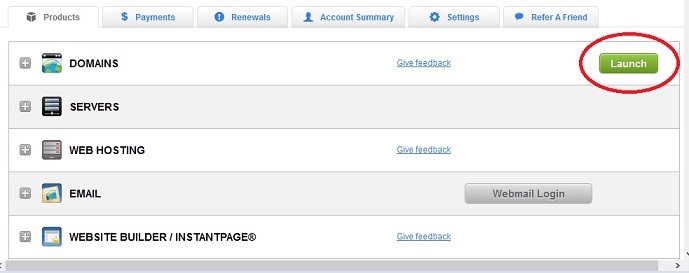
-
Under Nameservers, click on "Set Nameservers." This will open a small window that will allow you to input the 2 new nameservers that you wrote down earlier.
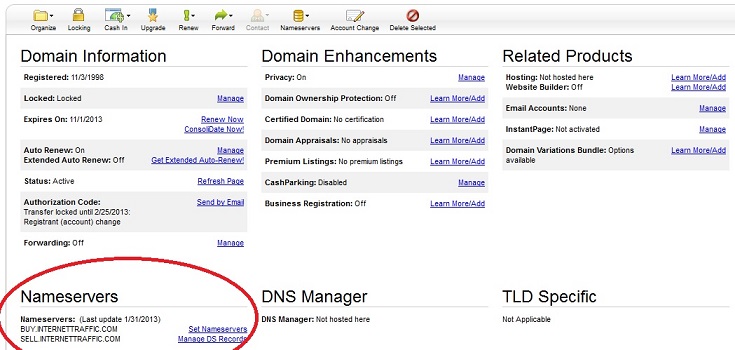
- Click OK - The process can take up to 2 hours, but we usually are up and running in a couple of minutes.
You are done! It really is that simple. Now you will want to get started with your website and loading those files at your hosting account either directly or through FTP. If you are planning on installing a wordpress blog you can either upload and configure files or utilize the auto installer.
If you are new to all of this, it can seem overwhelming. At HostingAndBackup.com, we are dedicated to helping newbies with important tasks related to setting up a website. Please visit soon for more tutorials related to the subject!
Article Posted by Expert Author: 3 on 02/01/2013
Article Posted In: Useful Tips Tutorials
Categories: Tutorials, Useful Tips, Best Web Hosting Sites, Web Hosting Information, Online Computer Backup, Industry News & Articles,
