Just Cloud Review
Absolutely Unbiased Editor Rating: 8 out of 10
Sign up and installation, as well as the drag and drop functionality of JustCloud were explored in this review. A brief overview is also included, which covers installation, signup and other features.
JustCloud offers customers an easy-to-use interface, with easy navigation to all needed sections of the program that customers may wish to access. The program's automation features simplify the entire backup process, and customers can take advantage of the free trial to try as many features as desired before making a purchase.
The Signup Process - What You Need To Know
The opportunity to sign up for a free trial of the JustCloud service is clearly visible from the service's main page:
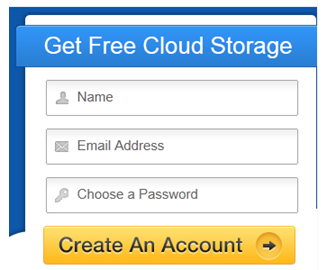
The user needs only to click "Run" as the graphics clearly indicate in order to begin JustCloud installation.
Customer Support Experience
The support available from JustCloud includes several methods with which to get assistance. The company's help center, located on their web site is comprehensive and includes video tutorials. Customers can also get program updates and find answers to their billing enquiries at the support section of the site.
There is also an online community which can assist customers with resolving any issues.
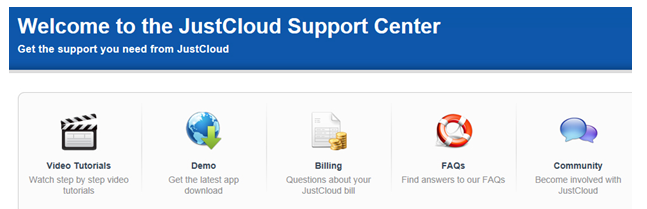
JustCloud also offers additional information and support for customers via its Facebook and Twitter pages.
Pros
JustCloud offers ease-of-use for customers of all levels of technical and internet skill. The creation of an account is all that's needed to begin enjoying free trial storage. The service provides customers with two-for-one availability, offering both an automated backup service and cloud storage capability.
The service guarantees that customer files will be secure, with uploaded files being encrypted as soon as upload to the service occurs. The program backs up files in the background so that you can continue working on your computer, and with no visible drain on your system resources.
JustCloud is compatible with both Mac and Windows computers, with the ability to access stored files via any device at any time.
The service has also recently released an app for Kindle Fire users, which will allow them to use the device to manage their file storage while on the go.
Cons
Although tech support is available via several means, including the online community and via video tutorials, no access to that support via a telephone number is available.
The service doesn't appear to include some of the features and functionality that more experienced computer users may appreciate, such as prioritization of documents and continuous backup.
The allotted space for the sync folder may not be sufficient for all who use the service.
Mac computer users may also be disappointed with the service's lack of support and back-up scheduling options.
Technical Requirements
JustCloud supports the following operating systems:
- Windows 7, 8, 2000,XP & Vista (32 & 64 bit),
- Mac OSX 10.5+
- Linux
- iPhone
- iPad
-
Android
Blackberry
Plans and Pricing Matrix
Below is a snapshot of Just Cloud's various plans available, or you can click here to visit their site for more information.
|
Home |
Premium |
Unlimited |
Business |
Enterprise |
|
75GB storage 2 years at $4.49 per month |
250GB storage 2 years at $4.95 per month |
2 years at $6.95 per month |
Up to 5 computers 100GB storage 30-day Money back guarantee $19.95 per month |
Up to 20 computers 500GB storage 30 day money-back guarantee $49.95 per month |
HostingAndBackup.com has one goal in mind - to help consumers navigate the ins and outs of web hosting and online backup through helpful tutorials, reviews of various services, and tips on how to maintain your website. We regularly update our website with useful information to help you in your online venture.

