Carbonite Review
Absolutely Unbiased Editor Rating: 8 out of 10
This review of Carbonite was focused on the signup and installation process, as well as the process to restore lost files from the service. A general overview of the features available was also a focus, including the various available options once files have been uploaded using the service.
Carbonite offers a wide range of features and advantages to customers wishing to back up their files. As well, trusted security methods are used by the program in order to eliminate as much security risk as possible.
The Signup Process - What You Need To Know
Signup and installation were very quick and simple. The sign up banner is very visible from Carbonite's main page. Installation begins immediately, with easy instructions to ensure an efficient install.
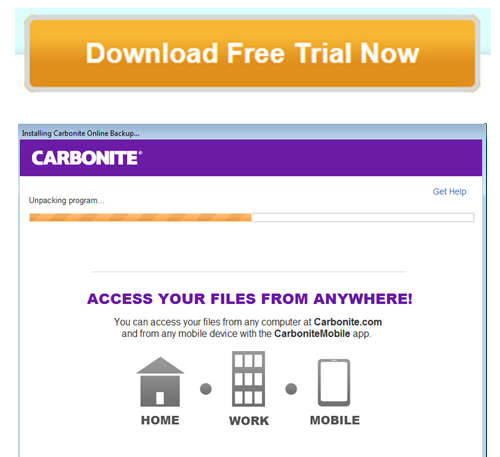
Customer Support Experience
Along with the comprehensive selection of frequently-asked questions available on the site, Carbonite allows visitors to search their extensive knowledgebase. Video tutorials are available as are phone and chat support. The program's desktop interface also allows for the viewing of video tutorials and the searching of topics to find assistance.
Support categories are separated according to the customer's chosen plan:
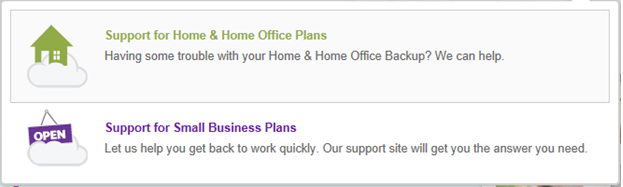
Pros
Pricing begins at a very affordable $59 per year for packages. Carbonite encrypts all uploaded files, as well as backing them up automatically. As well, the customer can set backups to occur when low resource usage does, so as not to cause lack of bandwidth if using the internet is desired when back-up is occurring.
Convenient colored dot icons indicate to the user which files and folders have been successfully backed up or are scheduled for back-up using green and yellow respectively. As well, files can be backed up via the program's mobile app. The app is available for Blackberry, Android and iOS devices.
The service has been responsible for the successful back-up for over 100 billion files, with approximately 200 million files backed up on a daily basis. As far as restoration is concerned, over 7 billion files have been returned to Carbonite customers.
Cons
If file access is desired while on the go, the user may find that several types of authentication, such as security questions and entering a correct email address are required. While this can prevent unauthorized account access, it can mean that files access will take longer than expected.
The Carbonite service doesn't support file versions. The lack of archive folders means that any previous versions of files are not preserved.
Technical Requirements
Both Windows and Mac computers are listed as being covered under Carbonite's "Home" plan. The "HomePlus" and "HomePremier" plans have only Windows support.
Carbonite supports Windows XP, Vista, Windows 7 and Windows 8. Intel-based Macs are also supported, but must be running OCSX 10.5, 10.6, 10.7 or 10.8.
Plans and Pricing Matrix
Carbonite customers can choose from five plans, each with their own combination of space and support. The highest space allowance is included with the BusinessPremier plan at 500GB space for an unlimited number of computers. For more information click here to visit their site.
|
Home |
HomePlus |
HomePremier |
Business |
BusinessPremier |
|
$59 Per device each year Unlimited GB 1 computer Mac & Windows |
$99 Per device each year Unlimited GB 1 computer Windows only |
$149 Per device each year Unlimited GB 1 computer Windows only |
$229 Per year 250 GB Unlimited computers Mac & Windows |
$599 Per year 500GB Unlimited computers Mac & Windows |
At HostingAndBackup.com, we are dedicated to helping consumers find the best solutions in website hosting and online backup services for their particular needs. We provide tutorials, free advice, and unbiased reviews of the top services available.

